With the opening of the new school year, the Parkway School District announced the addition of Google accounts.
The system is currently used by thousands of different schools and universities across the globe, and allows access to programs such as Google Drive, Google Docs and Gmail.


While the system is said to “enhances student’s ability to access, collaborate and share what they learn at school as well as providing a safe and structured online learning space,” the program has faced opposition from students.
“[The district] can see what you’re searching. Everything on your account? They have access to it,” junior Nico Stranquist said. “Also, you have your [school computer] username for your [Google account] login. People who see your login can see the last digits of your student number, so it’s not hard for them to guess your student number password. It’s a loss of privacy there, for people to know your login.”
However, a representative on Parkway’s Google page said, “You might be wondering about student data and privacy. Well, Parkway owns all our data and when a file is deleted, it is deleted everywhere. Google’s privacy policy ensures that they will not inappropriately share Parkway’s information.”
To use Parkway’s networks, students were required to sign and follow the rules of Parkway’s Electronic Use Policy. As it states in Parkway’s Electronic Policy, “It should be emphasized that all users of the district’s electronic resources should have no expectation of privacy when using or communicating through Parkway’s electronic services. The district reserves the right at any time and without prior notice to monitor and review any and all user activity on district computers, networks, e-mail service, the Internet, and other district electronic resources.”
The expectation of no privacy extends to teachers as well.
“As far as privacy, teachers and students are in the same boat whenever they are on the network,” Brian Welch, West’s Head Librarian said. “There isn’t somebody just sitting there watching the streams of URLs going through; they’re only flagged if they’re inappropriate.”
Welch also said that this is not the first time Parkway has been monitoring the students’ and teachers’ internet searches. “Parkway has had access to searches on the network before Google accounts.”
Google itself also poses a possible threat to the security of both students and teachers; the corporation of 37,544 employees has the ability to data mine the searches, emails and activity of users in order to provide more user-personalized ads in their AdWords system.
According to Safegov.org, “Even when ads are turned off (as they currently are by default) Google still data mines student emails for ad targeting purposes.”
Google, however, states on their Apps for Education website that, “Like many email providers, we do scanning in Gmail to keep our customers secure and to improve their product experience.”
This worry of privacy only extends so far; some students have simply shown opposition to the unneeded hassle gained from the use of the accounts.
“I don’t think it’s bad they can see all your files. It should all be school related things anyways,” freshman Mason Todd said. “I just think that the school district should have their own system for students and teachers to use. A lot of students and teachers already have personal Google accounts, and I personally find it hard and annoying to manage both the school and personal accounts.”
And this does not even account for the students that are new to Google accounts.
“I don’t like how it’s set up. It’s just hard to navigate for a first time user,” freshman Gabrielle Thompson said. “It was hard to set up my account at first.”
Teachers and Parkway staff have shown their satisfaction towards the added benefits of Google accounts such as easier teacher/student communication, faster homework turn-ins, and the endless possibilities the system shows in classroom application.
“I really like it,” English teacher Michelle Kerpash said. “There are still some frustrations as everyone else is still learning it and students aren’t sure how it works, but I think it helps people to collaborate and share ideas in the classroom. When people get to do group projects or make a presentation together, everyone can access the file and work on it whenever they want to. It gives a little bit of a looser structure.”
And with Google accounts sporting both mobile and desktop versions, students can work on Google-hosted classwork from wherever they may be.
“To this point, we have not seen many drawbacks,” Bill Bass, Parkway’s Innovation Coordinator said. “By providing Google accounts for all Parkway students, we can give more students access to these collaborative tools and make it easier for students and teachers to work in an online environment,” Bass said.
But what does this mean for the technology we’ve used for years before the implementation of Google account and apps? “Microsoft Office will still be part of the image for every laptop and desktop deployed in each building of the district… Student and staff network storage will still be available for classroom use,” a Parkway representative said on the district’s Google page.
However, even with old programs sticking around, Parkway hopes that students will migrate towards the new technology.
“Google Apps is not mandatory. As with all technologies, it will still be important to choose the correct tool for the task at hand and it’s crucial that you continue to teach students how to find and choose the appropriate tool… By providing students with a Google Apps account, they will no longer be reliant on specific software loaded on a specific computer, nor will they have to store their documents on a flash drive that could easily be lost or broken,” a Parkway representative said.
Overall, Parkway is hoping that the Google accounts will leave positive impacts on their students.
“For the kids, it’s about learning as you grow older, become young adults and get into the business world that you have your personal accounts and professional accounts,” Kate Piffel, Freshmen Class Assistant Principal and head of school’s technology committee said.
Google accounts also exhibit the feature of connecting to multiple accounts at once: students have the ability to switch back and forth between personal accounts and school accounts.
“It can certainly be difficult to maintain multiple accounts. However, this is a real-world problem for students and adults alike,” Bass said. “In almost every career or college program, students and employees are given accounts (email and other logins) that they must use for business or school purposes. Account management is a part of preparing students at all levels to for their future experiences.”
With Google Apps for Education currently playing a role in 14 different universities across North America and more schools picking up the program every year, it doesn’t look like Google accounts are going away anytime soon.
“I think Google has a lot of potential for the educational realm,” Welch said. “Right now, we’re just ‘playing in the sandbox,’ just learning how to use the tools. Once people are more comfortable with those tools, you can start seeing different applications to using it later in the classroom.”


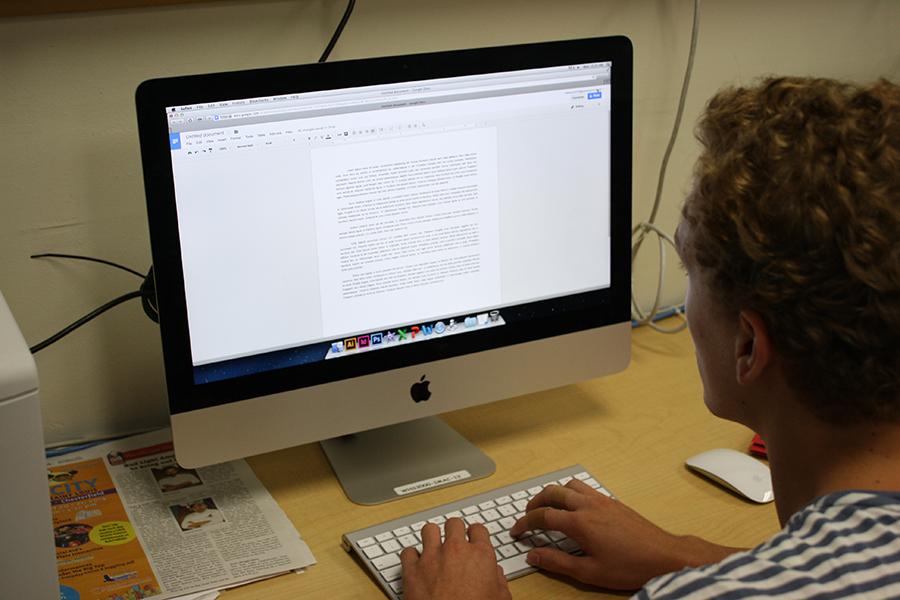


![Pitching the ball on Apr. 14, senior Henry Wild and his team play against Belleville East. Wild was named scholar athlete of the year by St. Louis Post-Dispatch after maintaining a high cumulative GPA and staying involved with athletics for all of high school. “It’s an amazing honor. I feel very blessed to have the opportunity to represent my school [and] what [it] stands for,” Wild said.](https://pwestpathfinder.com/wp-content/uploads/2025/05/unnamed-6-1200x714.jpg)
![The Glory of Missouri award recipients stand with their certificates after finding out which virtue they were chosen to represent. When discovering their virtues, some recipients were met with contented confirmation, while others, complete surprise. “I was not at all surprised to get Truth. I discussed that with some of the other people who were getting the awards as well, and that came up as something I might get. Being in journalism, [Fellowship of Christian Athletes and] Speech and Debate, there's a culture of really caring about truth as a principle that I've tried to contribute to as well. I was very glad; [Truth] was a great one to get,” senior Will Gonsior said.](https://pwestpathfinder.com/wp-content/uploads/2025/04/Group-Glory-of-Missouri.jpg)


![Standing in Lambert Airport, French students smile for a photo before their flight. On March 10, the group of students began their 12-day trip to France, accompanied by French teacher Blair Hopkins and Spanish teacher Dominique Navarro. “The trip went smoothly. I think everybody enjoyed all three parts of it: Paris, Nice and the family home stay. The feedback I’ve gotten from all [of] the students has been positive, including several people already trying to plan a trip back to France,” Hopkins said.](https://pwestpathfinder.com/wp-content/uploads/2025/04/IMG_8146-1200x900.jpg)
![Freezing in their position, the Addams Family cast hits the “rigor mortis” pose after cast member and senior Jack Mullen, in character as Gomez Addams, calls out the stiff death move. For the past four months, the combined company of cast members, orchestra pit, crew and directors all worked to create the familial chemistry of the show. “I’m excited for [the audience] to see the numbers, the music, the scenes, but I also just love all the technical aspects of it. The whole spectacle, the costumes, makeup and the people that put in the work backstage in order to make the show successful on stage. I’m excited for people to see and appreciate that,” Mullen said.](https://pwestpathfinder.com/wp-content/uploads/2025/03/DSC0116-1200x800.jpg)
![This is the first year that the Parkway West Science Olympiad team competed at regionals. Team member and junior Anish Jindal competed in several events including Chem Labs, Experimental Design and Geological Mapping, earning top five placements in several events. “Compared with some of the other academic competitions at West [that can be] difficult to figure out how to get better, [Science Olympiad] is a lot more inclusive, having a broad group of people with different specialties,” Jindal said.](https://pwestpathfinder.com/wp-content/uploads/2025/03/DSC0391-1200x800.jpg)
![Raising his arm for a high five, freshman Abram Brazier plays with Early Childhood Center students during his first visit of the semester. Brazier joined his assigned class during their designated outdoor time. “[Child Development] gives me experience with how to talk [to] kids. We read them a book so knowing how to talk to them [was helpful]. Most of the [preschoolers] just came right up to us [and] played around,” Brazier said.](https://pwestpathfinder.com/wp-content/uploads/2025/01/gallery2-1200x800.jpg)

![Junior Fiona Dye lifts weights in Strength and Conditioning. Now that the Trump administration has instituted policies such as AI deregulation, tariffs and university funding freezes, women may have to work twice as hard to get half as far. "[Trump] wants America to be more divided; he wants to inspire hatred in people,” feminist club member and junior Clara Lazarini said.](https://pwestpathfinder.com/wp-content/uploads/2025/05/Flag.png)
![As the Trump administration cracks down on immigration, it scapegoats many immigrants for the United States’ plights, precipitating a possible genocide. Sophomore Annabella Whiteley moved from the United Kingdom when she was eight. “It’s pretty scary because I’m on a visa. When my visa expires next year, I’m not sure what’s going to happen, especially with [immigration] policies up in the air, so it is a concern for my family,” Whiteley said.](https://pwestpathfinder.com/wp-content/uploads/2025/05/DSC_0077-7copy.jpg)
![Shifting global trade, President Donald Trump’s tariffs are raising concerns about economic stability for the U.S. and other countries alike. “[The tariffs are] going to pose a distinct challenge to the U.S. economy and a challenge to the global economy on the whole because it's going to greatly upset who trades with who and where resources and products are going to come from,” social studies teacher Melvin Trotier said.](https://pwestpathfinder.com/wp-content/uploads/2025/05/MDB_3456-1200x800.jpg)
![Red, white and blue, the American flag holds the values of our democracy. The fight that we once endured has returned, as student journalists and senior correspondents across the country are losing their voices due to government control. “[Are] the White House and [the] government limiting free speech [and] freedom of the press? Yes [they are],” chief communications officer of the Parkway School District and former journalist Elisa Tomich said.](https://pwestpathfinder.com/wp-content/uploads/2025/03/Untitled-design-14.jpg)
![A board in the Parkway West counseling department displays pennants of selective universities. With a wide range of students interested in attending, it’s important that these schools have clear priorities when deciding who to admit. “[Washington University] had the major that I wanted, psychology, philosophy, neuroscience. That's a holistic study of the brain, and [WashU is] the only college in the world that offers that. That's the main reason I wanted to go; I got into that program,” senior Dima Layth said.](https://pwestpathfinder.com/wp-content/uploads/2025/02/Flag-1.png)

![Some of the most deadly instances of gun violence have occurred in schools, communities and other ‘safe spaces’ for students. These uncontrolled settings give way to the need for gun regulation, including background and mental health checks. “Gun control comes about with more laws, but there are a lot of guns out there that people could obtain illegally. What is a solution that would get the illegal guns off the street? We have yet to find [one],” social studies teacher Nancy Sachtlaben said.](https://pwestpathfinder.com/wp-content/uploads/2025/01/DSC_5122-1200x800.jpg)
![Within the U.S., the busiest shopping period of the year is Cyber Week, the time from Thanksgiving through Black Friday and Cyber Monday. This year, shoppers spent $13.3 billion on Cyber Monday, which is a 7.3% year-over-year increase from 2023. “When I was younger, I would always be out with my mom getting Christmas gifts or just shopping in general. Now, as she has gotten older, I've noticed [that almost] every day, I'll open the front door and there's three packages that my mom has ordered. Part of that is she just doesn't always have the time to go to a store for 30 minutes to an hour, but the other part is when she gets bored, she has easy access to [shopping],” junior Grace Garetson said.](https://pwestpathfinder.com/wp-content/uploads/2024/12/DSC_0249.JPG-1200x801.jpg)
![Complex global supply chains supply the goods for everyday luxuries, such as the coffee at West High’s Blue Brew. Low tariffs enabled much of the prosperity of modern history. “Higher tariffs lead to higher costs. A tariff is a tax on an imported good, and someone has to pay for that tax, and typically that [will] end up impacting consumers,” economics teacher Rachel Money said.](https://pwestpathfinder.com/wp-content/uploads/2024/12/Flag-1.png)

Jane Hernandez • Jun 18, 2018 at 3:20 am
Hello there ,
I saw that you mentioned Google for Education here pwestpathfinder.com/2014/09/11/google-drives-education/
As a teacher that faces technology challenges in education, I find there is a need to educate teachers on what risks kids face online these days.
I want to suggest you share an important guide which came out last month. I found it was very thorough on child safety online:
https://www.vpnmentor.com/blog/the-ultimate-parent-guide-for-child-internet/
I liked the way they summarized each section with actionable items for the teachers.
Thanks for helping protect our kids,
Jane