With finals week approaching, students begin the search for the most efficient ways of studying. Listed below are eight apps that can help you based on your preference of studying.
 Quizlet
Quizlet
Based on your method of studying, Quizlet offers different strategies of studying from matching to writing or testing. If you study best by writing down your responses, I recommend using the “learning” option or the practice tests. If you prefer to review the question and answer, the matching game or flashcards are the best method. If you do not want to make your own set of flashcards, you can search for topics and find Quizlets made by other students or teachers. With the app being easy-to-use, you can study flashcards whenever you have spare time.
 FocusNow
FocusNow
FocusNow helps you stay off your phone by “growing a tree” as you study. Once you start the timer for a certain amount of time, the app does not allow you to click out of it, or else you “killed” the tree. You start off with an orange tree, but as you continue to use the app, you are given more options of trees to plant. I recommend this app to people who need to focus on studies and restrain from using their phone. You can watch the tree slowly grow, with the end result being a fully grown tree.
 Google Drive
Google Drive
If you are on the go or do not have a computer, Google Drive allows for easy access of all your documents and presentations. You can organize your documents into folders and find specific documents by using the search bar. The app allows you to preview your documents, or fully open it if you also have Google Docs downloaded.
 Khan Academy
Khan Academy
Khan Academy has a wide selection of videos and lessons that teach you specific topics. Although it is mostly used for math, the app also includes lessons in history, science and economics. By creating a free account, you can track your progress on these subjects. They have multiple choice questions about key topics and more in-depth articles further explaining the topic. For math, the videos show the step-by-step process of problems and includes practice problems that you can do. I recommend Khan Academy if you need to relearn subjects or need at-home lessons. The lessons are thoroughly explained and further your knowledge.
Brainscape
By creating a free account, you have access to online flashcards created by other people or the ability to create your own. Brainscape is similar to Quizlet, but differs in that it can track your progress. When you study the flashcards, on a scale of one-to-five, you rate how well you knew the topic. Based on your rating the flashcard with either be shown more often, or not as much so you can concentrate on other cards.
Reminders
Reminders allows you to set notifications or make a list of tasks you need to complete or remember. You can set specific times for the notifications and where the location is. This is handy when you need to remind yourself to do something later in the day or within the next following days. Personally, I set reminders of homework I did not finish for the following morning so that I do not forget it. I recommend using it to set time intervals of how long you want to study for a class and when you should begin studying for the next subject.
Evernote
Evernote allows you to type or write notes on your phone. You can create “journals” that can be categorized based on what topics you write about. With the search bar, you can search for keywords throughout all of your notes, finding notes easier. The app also allows you to set reminders for tests or homework you need to do. You can save websites onto the app that allows for easy access. This app works for when you need to take fast notes on your phone that can be synced onto your computer or another device. I recommend creating a journal for each final and then creating study guides on Evernote.
Instapaper
With Instapaper, you can bookmark websites to return to. By creating a free account, you can access the websites on your phone or on any other device. Once you save a website, you can access it anytime with or without internet connection. The app allows you to annotate or highlight on the pages. If you find videos on YouTube that you want to bookmark, you can also save the video onto the app.
Apps are available on both Apple and Android except FocusNow and Reminders which are only available on Apple.

![Smiling with Parkway North seniors Sarah Ham and Alison Lam (second and third from right), eight West state qualifiers hold up the iconic DECA symbol. The program has connected over 7,000 high schoolers, giving students the opportunity to network and expand their social circle. “Getting along with people that might be different from you is the most important part of DECA. You learn things about people that you originally wouldnt talk to, and its nice to know how to work with other people [as well as] make new friends in a different area,” junior Laya Krishnakumar said. Courtesy of Laya Krishnakumar](https://pwestpathfinder.com/wp-content/uploads/2024/04/IMG_7918-1200x675.jpg)
![Latin students pose for a group photo in front of historical ruins in Italy. From March 13 to March 23, the Latin department traversed cities in Italy to immerse students in an educational experience of a lifetime. “I enjoyed being able to learn about the different cultures. [The trip] encouraged me to see other peoples lifestyle and learn more about different histories,” senior Suraiya Saroar said.](https://pwestpathfinder.com/wp-content/uploads/2024/04/PXL_20240318_092633493.jpg)


![Members of concert band work to play the soaring melodies of Crowns of Glory by Jack Wilds during their winter concert. Because of the pieces difficulty, the band had to work together extra diligently to make it sound concert-ready. [Band has] helped me [with] teamwork because its not just an individual thing. The whole group has to be put together to make something amazing, Concert Band member and sophomore Ella Bruner said.](https://pwestpathfinder.com/wp-content/uploads/2024/03/unnamed-3-1-1200x800.jpg)
![From Jan. 22 through Feb. 1, Parkway West High is displaying a wide array of art pieces made by students ranging from elementary to high school. All classes were represented on the displays in both the art wing and the main foyer of the school. “[Art] benefits me because in the middle of a busy day. I can just relax and have some fun doing art and it makes me happy. I think its important that you show art in the art show so that people can get inspired by it and be inspired to create their own pieces; it’s really impactful,” sophomore Dhiya Prasanna said.](https://pwestpathfinder.com/wp-content/uploads/2024/02/image1-1200x800.jpg)
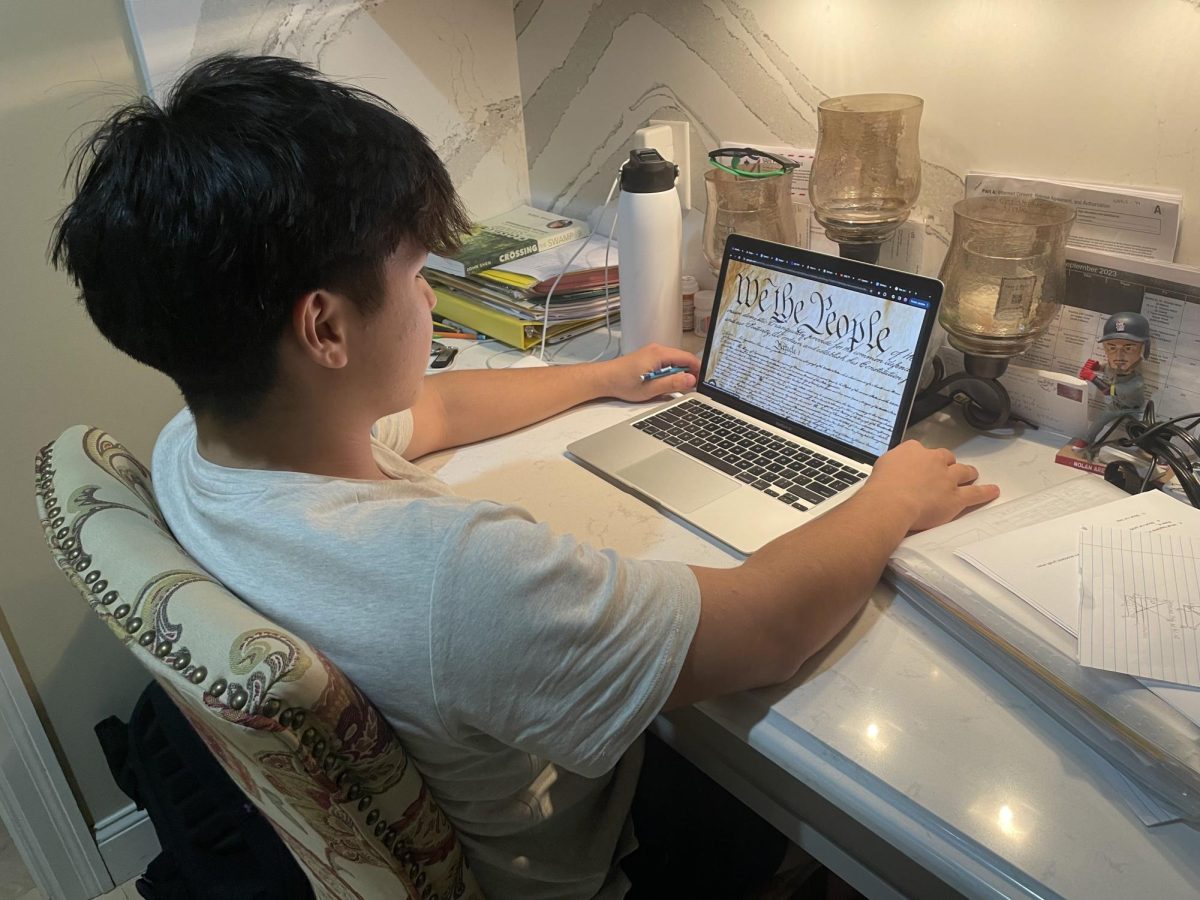



![Moviegoers smile for a picture after watching the Bollywood movie “3 Idiots.” The event ran from 4-8 p.m. on Saturday, March 9 and was open to students across the Parkway School District. “I decided to come to the movie night because I wanted to introduce my non-Indian friends to the rich culture and entertainment of Bollywood. One of my favorite parts [of the night] was the combination of [the] amazing food and the pure comedic entertainment. [It] was unmatched,” sophomore Aryan Allu said.](https://pwestpathfinder.com/wp-content/uploads/2024/03/IMG_5479-e1710180016483-1200x900.jpg)
![Senior Kylie Secrest volunteers at the blood drive signup table.The table provided students aged 16 and up with information about the drive and assisted them in the signup process. “We decorated the stand in the lunchroom with heart related or red decorations from either Dollar Tree or Five Below,” Secrest said. “This year was my first year doing [the blood drive] and it was fun. I got to be able to meet new people and help out the community.”](https://pwestpathfinder.com/wp-content/uploads/2024/03/image2-1200x800.jpg)
![Performing a dance, athletes wave their pompoms in the air as special education teacher Wendy Zieleskiewicz stands behind them. Zielesckiewicz, who has been teaching for 25 years, didn’t know what she wanted to pursue until she remembered her love for children. She now sees her students benefiting from Special Olympics. “Its really fun to see [athletes] grow. [Special Olympics is] incredible — Its high energy, its a lot of fun. Its cool to see the kids all working together and having a good time. They make connections with other students, [and] its amazing to see how much fun they have. I hope that they can make and maintain relationships with people that are not in this classroom. I always encourage [my students] to participate [in Special Olympics] because it is a lot of fun and even if they dont make a best friend, you still have an opportunity to grow,” Zieleskiewicz said.](https://pwestpathfinder.com/wp-content/uploads/2024/02/unnamed-5-1200x798.jpg)
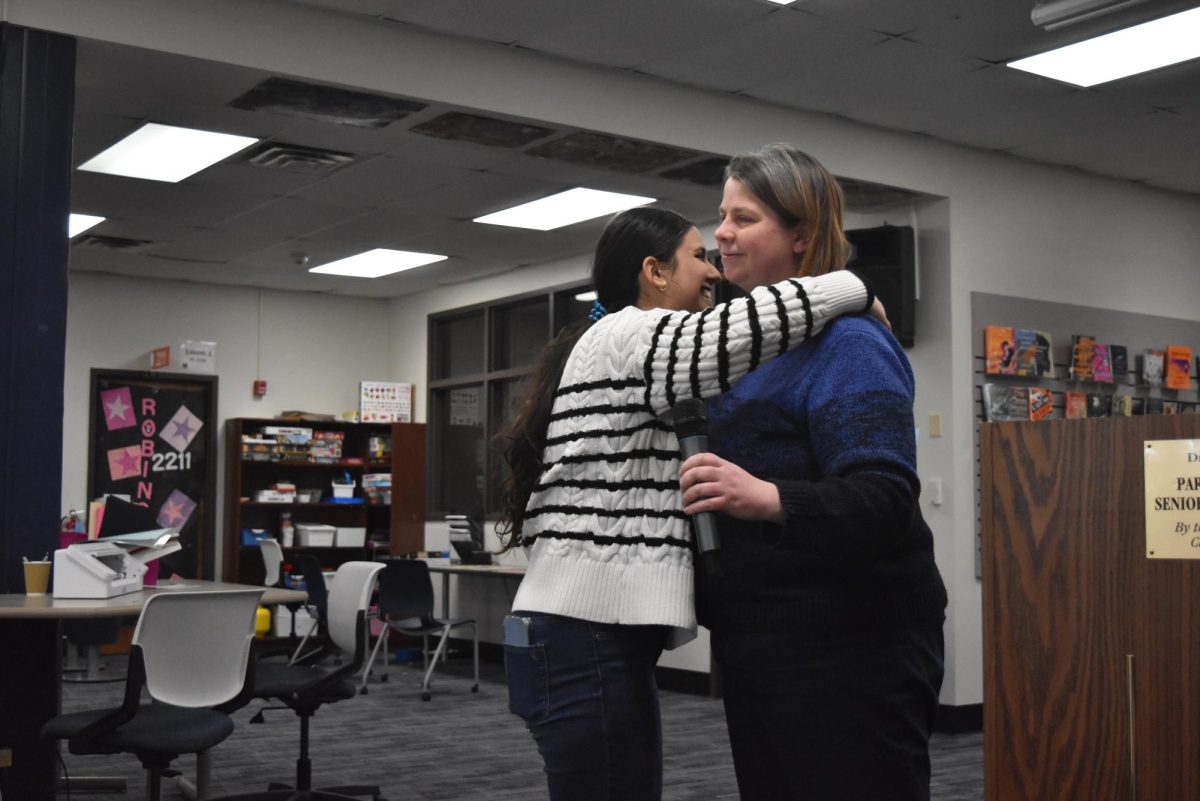

![Smiling widely, Principal John McCabe congratulates English teacher and English Department head Shannan Cremeens on winning the 2023-2024 Teacher of the Year title. Sophomore Cooper Oswald was a witness to the celebration. “We were all pretty excited. We were all clapping and standing up. We even [got to] take a picture with her,” Oswald said.](https://pwestpathfinder.com/wp-content/uploads/2023/12/TOYvertical-1200x954.png)
![English teacher Leslie Lindsey smiles for a photo behind her desk. Growing up, Lindsey participated in many things outdoors, learning life skills that she still uses today. “I loved fishing and was never grossed out by it. I could get my hands dirty and spend time outside; even when it was cold, I didnt care. Fishing takes a lot of patience, and that is [now] a virtue of mine because I have great patience that translates into my classroom,” Lindsey said.](https://pwestpathfinder.com/wp-content/uploads/2024/04/IMG_6632-1-e1712758336310-1200x983.jpeg)
![Each year, as temperatures start to rise, students await the coveted spring break, a week-long vacation taking place from March 16-24. Students and staff appreciated the respite from school and the sunny weather that came along with it. “I enjoyed traveling as a way to spend spring break [and] have a last trip with my family before college. I wish spring break was a little longer so I could have spent more time and not have a quick turnaround coming back to school,” senior Norah Rutkowski said.](https://pwestpathfinder.com/wp-content/uploads/2024/04/Spring-break-Shenanigans-1-1200x800.png)


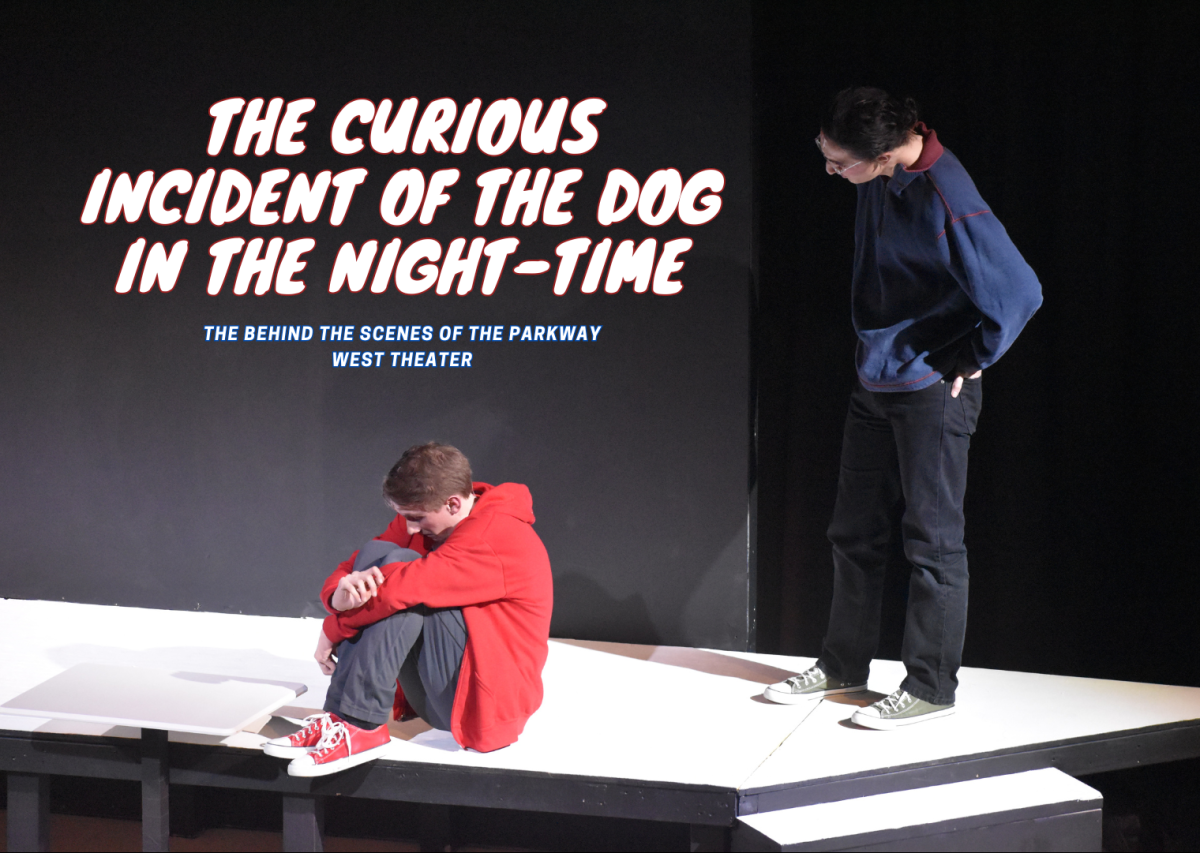

![Senior Dana Zafarani poses in paint reading “Women, Life, Freedom” and “#BarayeAzadi” as a protest against the Iranian government. The experiences of Iranian women inspired Zafarani to assist in any effort to protect women’s rights. “The world should live in peace. Every woman deserves to be equal. Every woman deserves love [and] kindness,” Zafarani said.](https://pwestpathfinder.com/wp-content/uploads/2023/11/Screenshot-2023-10-31-12.54.47-PM.png)
![Business and personal finance teacher Evan Stern stands in front of his classroom. After facing hardships growing up, Stern learned how to deal with them with the help of role models like his dad. “We dealt with some trauma when I was in middle school, and my dad had to be responsible for all three of us while he was working full-time. I know he had to sacrifice a lot. Im sure it was really hard for him, but looking back on it, he did a really good job . I didnt appreciate everything that he did at the time because I was so young. Now, Im engaged and probably going to have kids of my own in the next couple of years so I [am starting] to look at things differently,” Stern said.](https://pwestpathfinder.com/wp-content/uploads/2024/02/Untitled-7-1200x900.jpg)
![Holding his two smiling daughters in his arms, Principal John McCabe celebrates earning his doctorate degree. He attended Maryville University for two years and reached his goal of achieving a Doctor of Education: Educational Leadership degree after months upon months of hard work and long nights. “Im not going to lie, Im glad I have another night of my life back when Im not at school till very late,” McCabe said. “I can spend more time with my family and with my friends [who] are here at [West]. Im really happy about that.”](https://pwestpathfinder.com/wp-content/uploads/2024/01/mccabefeature.png)
![Art teacher Katy Mangrich sits in her classroom, smiling for a picture. During her time in high school, Mangrich learned several lessons that she now passes on to her son. “The biggest life lesson that I learned is honesty. I wouldnt say I was the best teenager, but I learned very quickly in high school to always be forthcoming and honest with my parents because it always ended up serving me better in the long run. [My parents] might have been upset with me [and the mistake I made], but I wasnt going down the rabbit hole of a lie because that was just going to get me into more trouble,” Mangrich said. “I passed [that lesson] along to my nephew. Honesty is always your best approach; just don’t lie. I say that to my son all the time. Theres no advantage to lying, [and] thats a huge takeaway [from] how my parents raised me.”](https://pwestpathfinder.com/wp-content/uploads/2024/01/Screenshot-2024-01-26-10.10.12-AM.png)
![Social studies teacher Aaron Bashirian smiles in front of his classroom. Bashirian didn’t know he wanted to be a teacher from early on, but he found the choice to be a good one. “I started [teaching] because there was an opportunity for me to experiment with it. Fortunately, [teaching] was a good choice. In 2012, I became a teacher at Parkway at the Alternative Discipline Center, which is where they send suspended kids to keep being educated if they choose. I spent six years there and then I got drafted to West, [where] Ive been for about six years,” Bashirian said.](https://pwestpathfinder.com/wp-content/uploads/2024/01/Untitled-35-1200x800.jpg)
![English teacher Angela Frye stands behind her desk in her classroom. Frye went through a lot of personal struggles to get to where she is today, and with each step in her life, she carries her gratitude for those obstacles. “Everything happens for a reason. I believe in [the concept of] good energy, good karma, [from] being a good person. Those are things I dont take lightly. [Struggles] build character. You really appreciate everything you have when you have to work for everything you have,” Frye said.](https://pwestpathfinder.com/wp-content/uploads/2023/11/Untitled-8-1200x800.jpg)

![The celebration of Women’s History Month, originating in 1987, marks an annual acknowledgement of women’s contributions to various fields of work. However, many female revolutionaries remain underrepresented in our history books, oftentimes overshadowed by male counterparts who could reach a greater audience because of their status. “Back then, women didnt have the voice that we do now, [but] their actions gave us the voice we have today to be able to speak up. Now, we share information to show how far we came from,” Black Student Union member and sophomore Jariyah McCalister said.](https://pwestpathfinder.com/wp-content/uploads/2024/04/feature-photo-unsung-4.png)

![Celebrities are inescapable in our day-to-day lives, constantly reminding us of whatever is newest in their lives. And for us on the receiving end, we find ourselves devoting time and effort to vie for just the tiniest sliver of their attention. “[Taylor Swift] is my favorite celebrity, and to me she means someone who is kind, smart and caring,” junior Swati Kumar said. “I feel connected to her and her music; I listen to her everyday and I find [her] very relatable.”](https://pwestpathfinder.com/wp-content/uploads/2024/01/Parasocial-1.jpg)
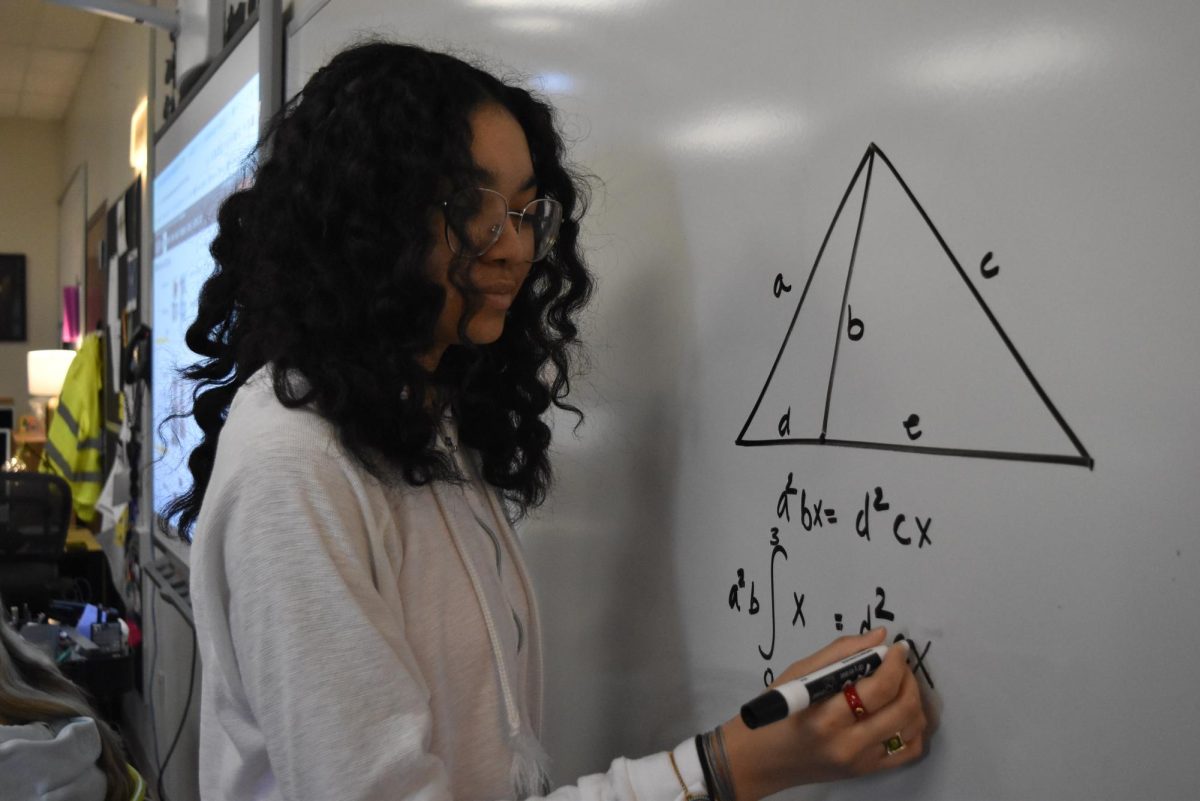
![January 2024 marks over seven decades since the publishing of “The Bell Jar.” In those seven decades, the novel has opened the eyes of countless women to the unfair treatment they’ve faced, particularly being percieved as nothing more than mothers and the consequences that arise from that. “To my knowledge, [“The Bell Jar” was] one of the earliest novels that explores a womans mental health and inner journey and allows her to go through struggles and make mistakes without vilifying [her]. Shes ambitious yet flawed and unsure how to proceed, like [many] women at the beginning of the 1960s. My mom was born in 1950 and grew up hearing that if she wanted to work, she had three choices: nurse, secretary and teacher. It was a brave new world when she found out there were more options. But that also comes with fear and anxiety and the judgment of others. Sylvia represents that journey,” French teacher Blair Hopkins said.](https://pwestpathfinder.com/wp-content/uploads/2024/01/Mother-26.png)
![In the 1950s, the first recorded spikes in global temperatures were recorded, and ever since, Earth has been in the midst of a disastrous climate crisis, as rising temperatures wreak havoc on susceptible regions and destroy animal habitats worldwide. Junior Nidhi Pejathaya helped found West’s Sustainability Council to create a space where students can educate themselves about climate change and do their part to preserve the environment. “When youre going out of your way to recycle [or] reuse your clothes to save water, youre saving people. Youre saving adults, youre saving families, youre saving children. Youre saving a whole generation. Just because we dont see it doesnt mean its not happening,” Pejathaya said.](https://pwestpathfinder.com/wp-content/uploads/2024/04/new-editorial-feature-1200x800.jpg)


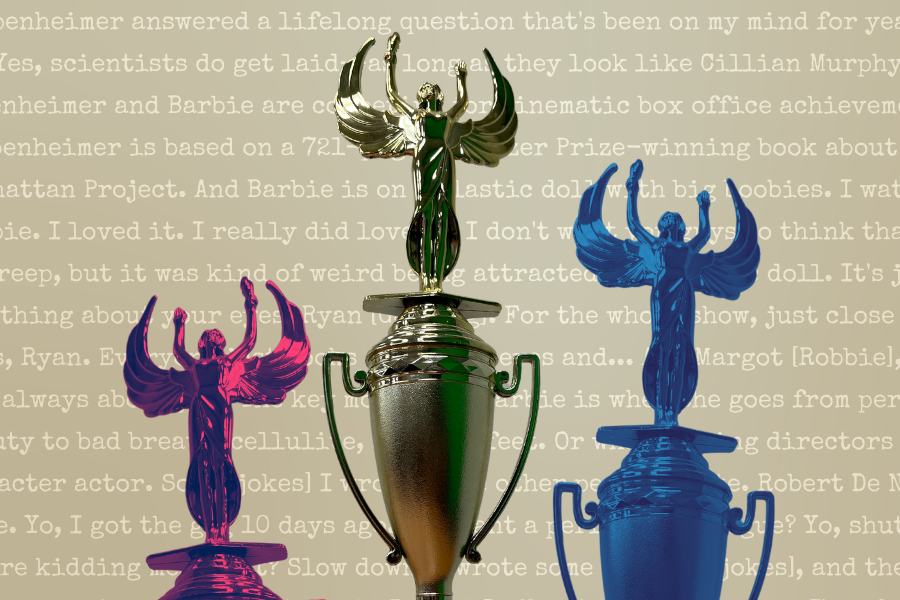
![For the past three years, Parkway has administered high school finals after winter break, a practice that proves to be detrimental to the success as well as the mental health of students. With finals after break appearing to do more harm than good, the question of what changes can be made arises time and time again. “The pressure for finals is difficult, and to have that [pressure for] a few weeks because youre on [a] break can make you generally sad. Its a bummer in general. I wish [finals] were before break, so we [could] have a break to sleep, celebrate and not study. Everyone Ive talked to about it is like yeah, finals sucks, and I wish that wasnt a thing,” junior Meadow Kostial said.](https://pwestpathfinder.com/wp-content/uploads/2024/01/decembereditorial-1200x963.jpg)
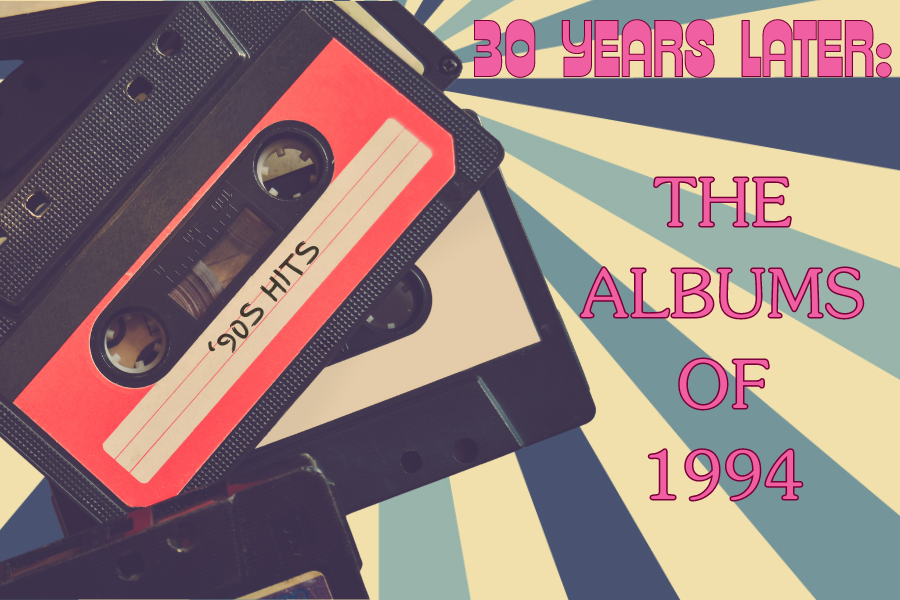

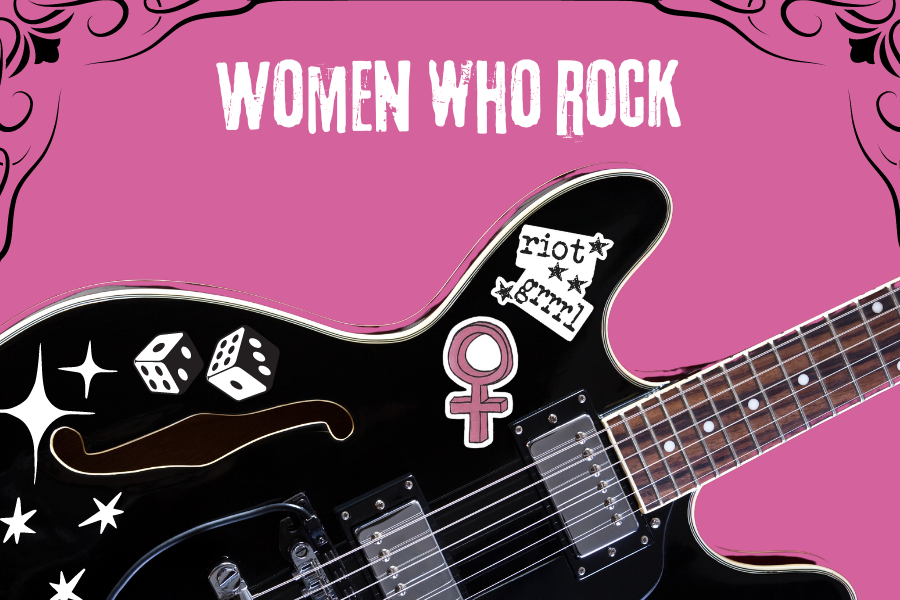



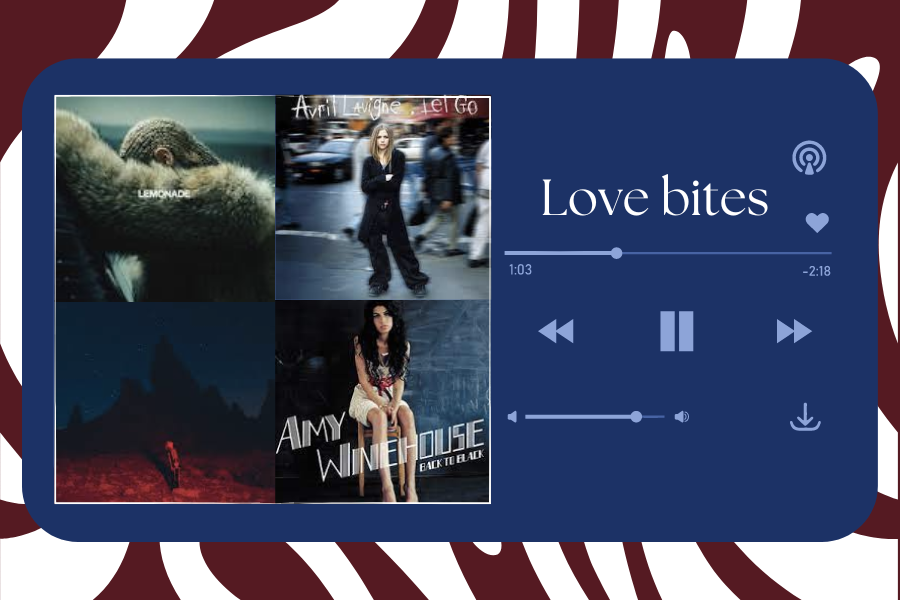





![2023 was defined by female vocalists such as Miley Cyrus, Taylor Swift and Paramore’s Hayley Williams as their diversity and talent amongst their respective genres topped the musical charts. Williams took to Instagram to show her gratitude for having owned the No. 1 spot on Billboard’s Top 100 chart. “We know enough by now to know success doesn’t equal value. That being said, to experience the [No. 1] on this album, as this version of Paramore, is such a sweet and surreal moment to celebrate together,” Williams wrote.](https://pwestpathfinder.com/wp-content/uploads/2023/12/2023-A-Musical-Recap-2.0-1.png)









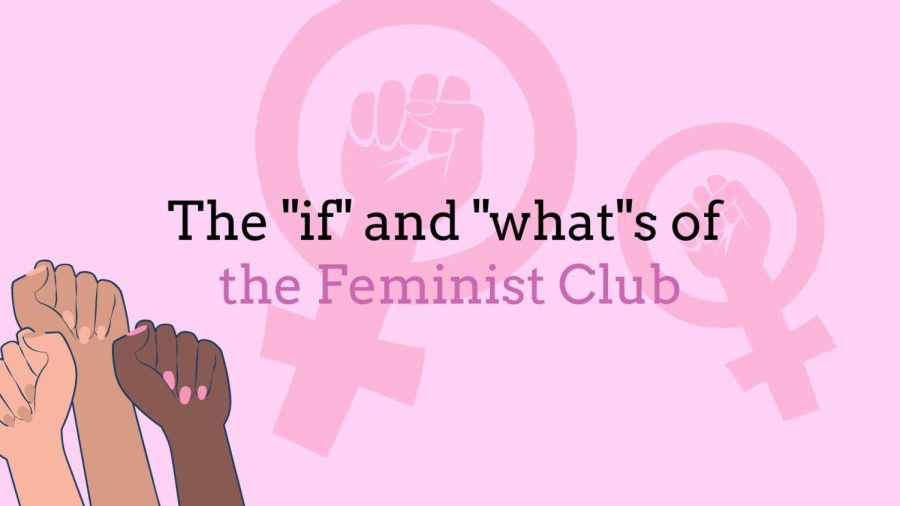
![In perfect shooting form and with eyes on the rim, junior Tyler Kuehl is about to shoot his next basket in the last game of the season against Marquette High School. Kuehl has been playing basketball since he was 5. “Even though I played basketball all my life, the game-winning shots can be pressure, its confidence. If youre going into that shot and not thinking that youre gonna make it, its obviously not going in. And if you believe, [it will]. Thats the only way you can succeed,” Kuehl said.](https://pwestpathfinder.com/wp-content/uploads/2024/01/unnamed-32-1-1200x1200.png)

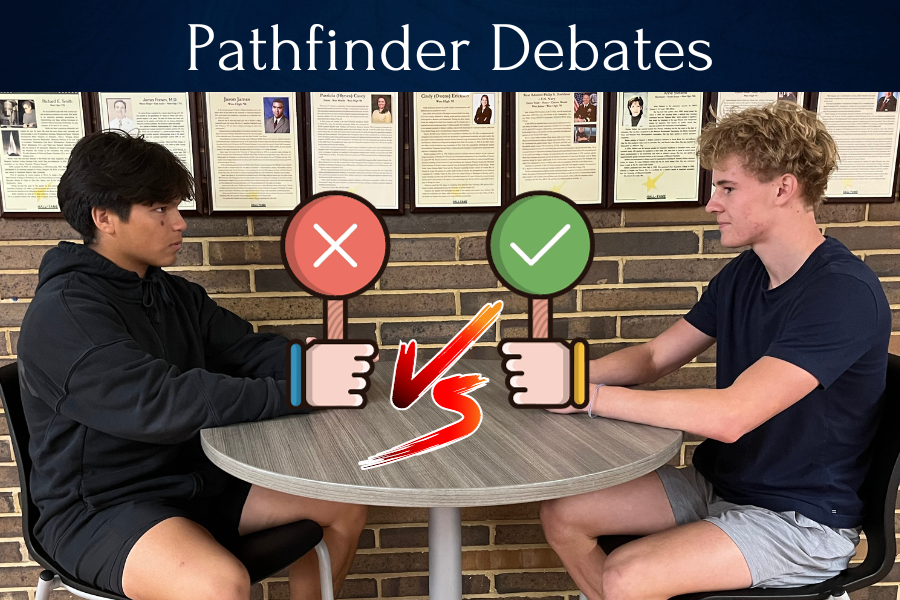
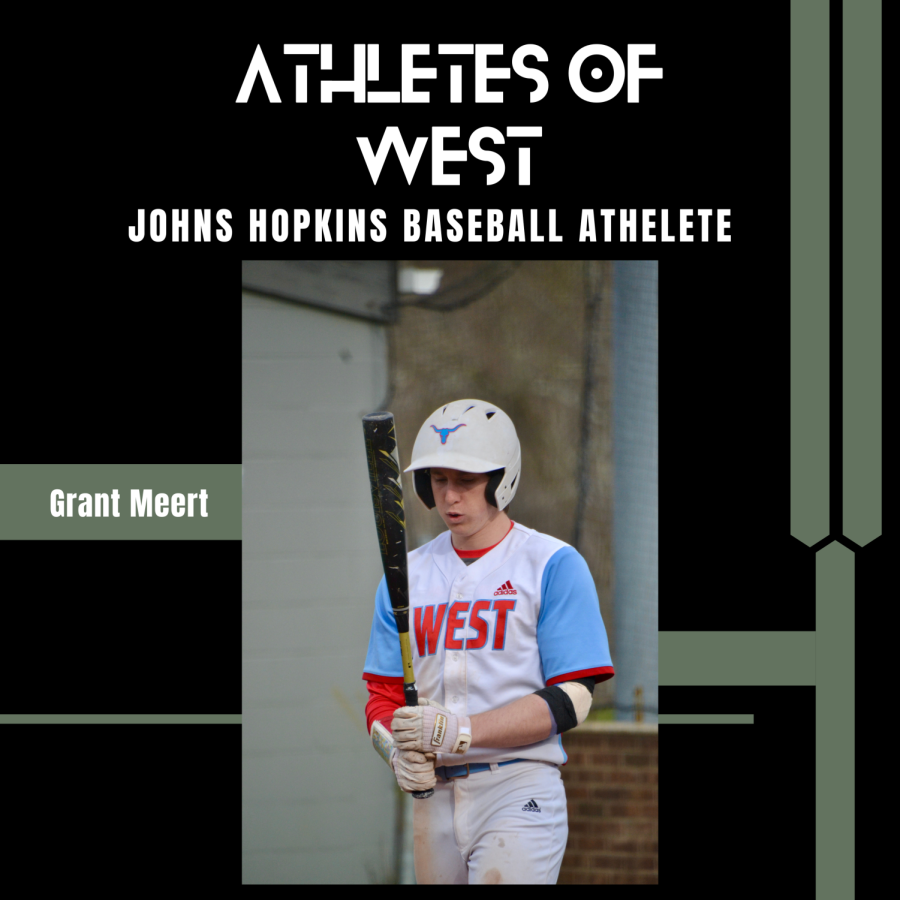

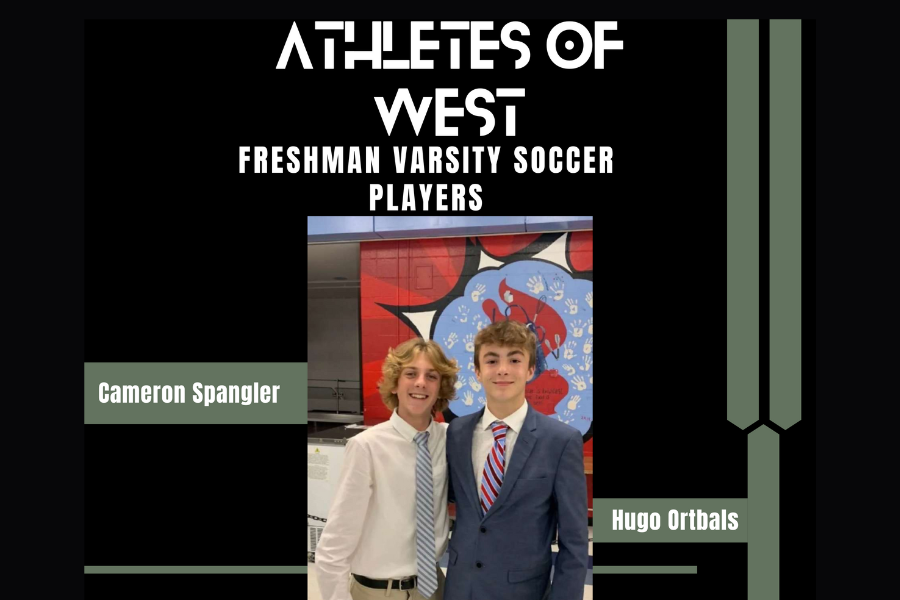
![“My [favorite] hobby is running. I have been [a member of the] the cross country and [the] track and field team. [I also enjoy] tinkering [and constructing] random things. Everybody on our team knows about [the complications I had because of my] back. I had [a snag from my regular hobbies after going] through a surgery back in 2022; it took a lot out of me. I couldnt run for four months, and I was really out of shape [when] getting back into cross country. It was really hard for me. I would say a lot of [my inspiration has come from] my dad to be honest. Hes the one who has pushed me to improve every day [in] every single [aspect]. Hes the one who taught me how to be responsible, manage my time well [and] be consistent. [It’s the] same with running; Im consistent and I try to work my hardest in order to get better every day. A lot of [my growth] has been tied to running because I have been so involved, but I feel like I’ve become a lot more social with people. Ive become more dedicated to the things I like. [During practice], Im starting to [run] with faster groups now. [I’m] able to keep pace with [people] who [I] didnt used to before. I [am] definitely most proud of my recovery [after] my surgery. It did take me four months to be able to run again, but after that, I really bounced back. I have improved a ton and Im really proud of that.” - Ragsy Muralidharan, 12](https://pwestpathfinder.com/wp-content/uploads/2024/04/RagsyMuralidharan_12-1200x800.jpg)
![“The first memory that comes to my head is when everyone starts doing the longhorn rumble when we call [out to the audience], they stomp and clap with us along to the beat of the cheer. I [started to appreciate cheer] when I got to high school. [At first], I did it for fun in middle school just to say that I [had a hobby]. When [I got to] high school my coach appreciated me and [listened to] my opinions. It really made me fall in love with the sport again. My favorite thing about cheer is the friendships that I get from it. [I] get to see the people I’m with all the time because [we] have practice [together often]. Especially during football season [is when I get to] hang out with [my teammates] every day. The people I met through cheer and got close with this year make me [want] to continue cheer. [I also got closer with] the people on [the] varsity team and [was able to gain friendships] through that. I am happy [that I get to] cheer with [everyone] next year. It [urges me to] keep going. The cheer community is fun because everyone just understands each other. Were all very similar [and connected] in ways and its like a tight knit family.” Alyssa Gessner, 9](https://pwestpathfinder.com/wp-content/uploads/2024/04/DSC_0063-1200x800.jpg)
![“Im passionate about volleyball. Ive been playing for six years. I play it because I like the way that, [even though,] its a team sport, its also focused on [a person] individually; especially in my position since Im the back row defense where the ball can hit me. Its [up to] me, I can’t blame anybody else. I like how its very focused on [the] performance and how well [I] react to how the other team plays. The way I play really matters to me because it’s a team sport and I dont want to let my teammates down.” Emma Barton, 9](https://pwestpathfinder.com/wp-content/uploads/2024/04/image1-1200x800.jpg)
![“Im very passionate about debating, [which is why] I am [a member of the] speech and debate team. I like how it offers opportunities to speak [from] viewpoints on different opinions with people outside of our group from other schools around our communities. I usually participate in public forum debates [and] the topic [we speak about] changes every month. One debate that I was most invested in [took place in] February; which was [about whether or not] the US federal government should ban all single use plastics. I feel like I spent the most time working on this case [than any other discussion], and I was determined to make it into finals. I hold competition very dear to me. I have only gone to two tournaments so far, but Ive already made it into the finals. [Finals are important because], I think it really shows how much growth and [effort you’ve put in through the battle].” - Bethany Liao, 9](https://pwestpathfinder.com/wp-content/uploads/2024/04/Bethany-L-1200x800.jpg)
![“My goal for soccer this season is not only to improve in skill, but also to improve my way of communication. [To] not always put the blame on myself since a team [improves together]. So my goal [coming into the team] was to not be so harsh on myself and to know that not the whole team depends on [me]. We all work as a team, and everyone [plays] a different [role]. The most exciting game this season was the first game, even though we lost it was like an exciting experience because it was the first game and it was nice seeing all my friends playing on the field together. I really improved my communication [skills]. My goal is to continue to strengthen my [ability of] communication [with the team] and to also improve my skill [at playing soccer].” - Ali Abdulsattar, 9](https://pwestpathfinder.com/wp-content/uploads/2024/03/pasted-image-0-1200x800.png)
![Although society is reaching an all-time high for mental health awareness, celebrities are still facing heavy scrutiny about what they depict in their art, particularly surrounding mental health. Musical artist Taylor Swift received backlash for her display of body dysmorphia in her “Anti-Hero” music video. “There’s a difference between saying being fat is bad and saying you have [an] eating disorder that you’re constantly battling,” Swift fan @expiredthrills said on Twitter.](https://pwestpathfinder.com/wp-content/uploads/2022/12/Taylor-Swift-Body-Dysmorphia--300x200.jpg)
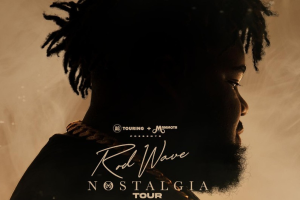
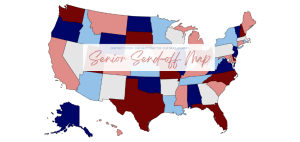
![Beginning in the 2023-24 school year, Parkway discontinued study halls throughout the district. Concerned over the consequences it may have on their academic success, several students and teachers have spoken out against the elimination of a necessary tool. “Kids arent abusing study halls to sit there on their phones or something. They might need [more support]. Just because youre not taking this amount of AP classes doesnt mean youre not being challenged, and just because youre not having ‘X’ amount of hours every night doesnt mean you have enough time to get homework done,” chemistry teacher Chloe Gallaher said.](https://pwestpathfinder.com/wp-content/uploads/2023/09/image1-300x200.jpg)






